How to Sell WP Toolkit
In WHMCS 8.2 and later, you can easily offer WP Toolkit. WP Toolkit makes working with WordPress easier with features like automated updates, site migrations, and plugin and theme management.
- Predefined Addons support automation for module-based product addons like WP Toolkit.
- For more information, see WP Toolkit and Product Addons.
In WHMCS 8.3 and later, you can also sell fully-automated WordPress hosting. For more information, see WordPress Hosting.
In WHMCS 8.8 and later, you can also sell WordPress hosting using dedicated WP Squared servers. For more information, see WP Squared Account Provisioning.
Prepare for WP Toolkit
To prepare for offering WP Toolkit:
- Ensure that your servers control panel is up-to-date and that you have the correct license. Some versions of WP Toolkit require license changes and incur additional fees.
- Install, enable, and configure WordPress Toolkit for your server. For more information, see:
- cPanel WP Toolkit
- Plesk WP Toolkit
- Add and configure the server in WHMCS at Configuration > System Settings > Servers.
- Go to Configuration > System Settings > Products/Services and create the products that you will use to offer WP Toolkit.
Make certain that you select the correct module. The predefined addons will not display at Configuration > System Settings > Product Addons unless you have at least one configured product for the module.
Sell WP Toolkit
To start selling WP Toolkit, perform these steps:
1. Go to Configuration > System Settings > Product Addons and click Add New Addon.
2. At the bottom of the page under Predefined Addons, click the desired WP Toolkit addon. WHMCS will automatically pre-populate the necessary addon settings.
3. Click Continue.
4. Go to the Pricing tab and configure your desired pricing.
5. Configure the desired settings in other tabs. Make certain not to alter the module in the Module Settings tab, since changes to this may cause problems or invalidate the addon’s settings.
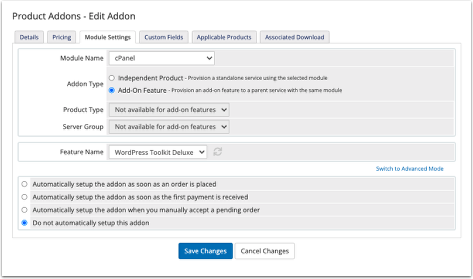
Click Save Changes.
Your selected WP Toolkit option should now appear as an addon for applicable products.




