How to Customize Domain Categories
Domain categories group domain TLDs into categories on the domain registration page (cart.php?a=add&domain=register). This makes it easier for clients to find their ideal domain extensions.
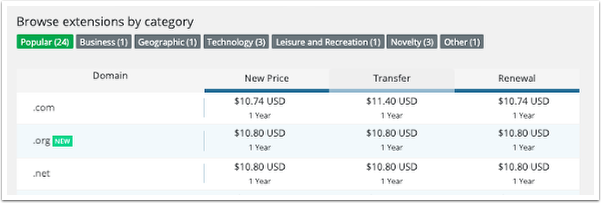
You can add and customize categories by creating a customization file.
Customize Domain Categories
To customize a category:
1. Create a categories.json file in the /resources/domains/ directory.
2. Using your preferred code or text editor, add the domain categories you wish to use in a JSON array format. For example, the array below defines a Domains A-F category.
{
"Domains A-F": [
".biz",
".ca",
".club",
".cn",
".com",
".co.uk",
".de",
".eu"
]
}3. Save the file.




