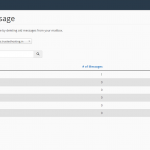Introduction
Introduction
In the world of web hosting, managing your website can seem like a daunting task. Whether you’re running a personal blog, an online store, or a business site, having a reliable and user-friendly control panel is crucial. Enter cPanel—a powerful web hosting control panel that simplifies the management of your web hosting account. In this guide, we’ll explore what cPanel is, its key features, and how it can streamline your web hosting experience.
What is cPanel?
cPanel is a web-based control panel designed to make managing your web hosting account easier. It provides a graphical interface and automation tools that simplify tasks such as managing files, databases, email accounts, and domain names. With cPanel, users can handle various aspects of their hosting environment without needing advanced technical knowledge.
Key Features of cPanel
- User-Friendly Interface: cPanel’s intuitive interface is designed for ease of use. Its organized layout and clear navigation help you manage your hosting account efficiently, whether you’re a beginner or an experienced webmaster.
- File Management: With cPanel, you can easily upload, delete, and manage files through its File Manager. You can also set up FTP accounts to transfer files between your computer and server securely.
- Email Management: cPanel simplifies email setup and management. Create and manage email accounts, set up email forwarding, and access webmail directly from your control panel.
- Database Management: Create and manage databases using MySQL or PostgreSQL. cPanel integrates with phpMyAdmin, allowing you to easily handle database administration tasks.
- Domain Management: cPanel allows you to manage multiple domains from a single interface. You can add domain aliases, subdomains, and manage DNS settings with ease.
- Security Features: Enhance your website’s security with cPanel’s built-in tools. Set up SSL certificates, manage security settings, and create password-protected directories to keep your site secure.
- Backup and Restore: Regular backups are essential for protecting your data. cPanel provides options to create and restore backups, ensuring your website is safe from unexpected issues.
- Software Installation: Install popular web applications and scripts easily with cPanel’s Softaculous or Installatron. From WordPress to Joomla, setting up your favorite software is just a few clicks away.
How cPanel Benefits Your Web Hosting Experience
- Simplified Management: Manage your hosting account and website with ease, thanks to cPanel’s user-friendly interface and automation tools.
- Time-Saving: Automate routine tasks such as backups, updates, and email management, freeing up your time to focus on growing your business.
- Enhanced Security: Keep your website secure with built-in security features, ensuring that your data and visitors are protected.
- Cost-Effective: cPanel’s comprehensive features reduce the need for additional third-party tools, making it a cost-effective choice for managing your hosting environment.
Getting Started with cPanel
If you’re new to cPanel, most web hosting providers offer tutorials and support to help you get started. Familiarize yourself with the dashboard and explore the various features available. Experiment with different tools and settings to get the most out of your cPanel experience.
Conclusion
cPanel is an essential tool for anyone looking to manage their account efficiently. Its user-friendly interface, powerful features, and automation capabilities make it a top choice for webmasters and hosting providers alike. By leveraging cPanel, you can simplify your web hosting tasks and focus on what really matters—building and growing your online presence.